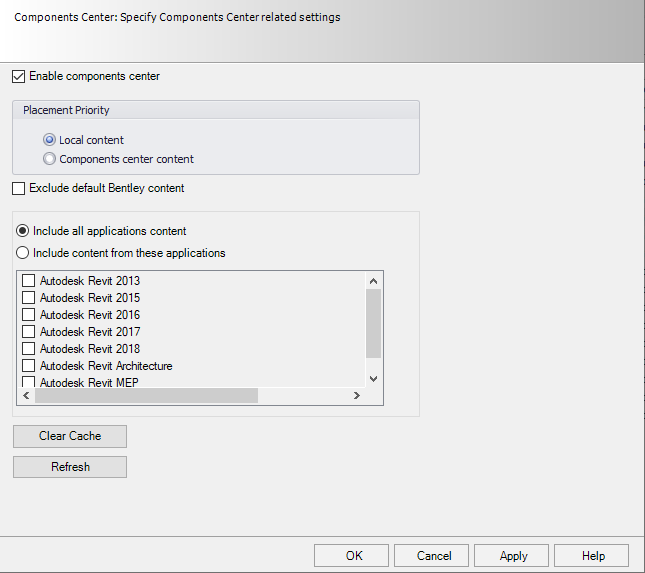[Technology Preview] Components Center
The Components Center is a cloud-based service for managing, sharing and creating content catalogs.
The option to enable Components Center functionality is
found in the Components Center page of the Options dialog.
Component State
Included with the component information for items/catalogs
stored in the Components Center is the State of each component. When using the
Components Center catalogs
Promis.e
handles a component's state as follows:
- Draft - Not available in Promis.e .
- Checked - Show in Catalog Manager as download only (cannot place, load, or open).
- Approved - Show in Catalog Manager as download only (cannot place, load, or open).
- Published - Show in Catalog Manager and allow full use. Will be available in Insert Symbol/Macro dialog for placement.
- Archived - Not available.
The dialogs which display for the various placement
commands will only display components from the Components Center in a Published
state. These include:
If a component's state has been changed while working in the current Substation session, use the Refresh button to update the active session with any changes.